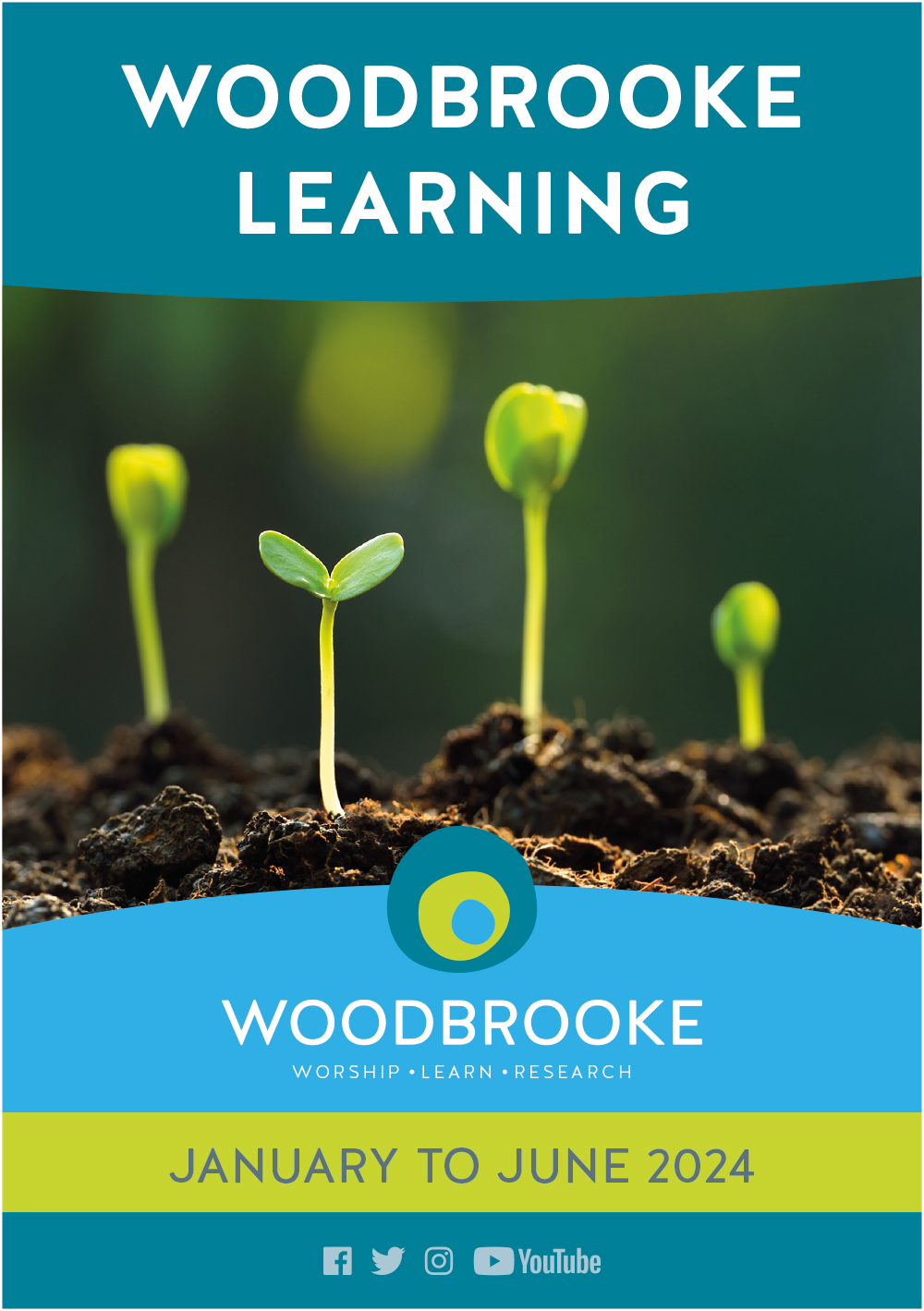This section is the hardest to pin down as new Quaker traditions and customs are developed to meet the relative novelty of holding business meetings online or blended with physical meetings in a geographical space. Ideas are being widely tried out and shared and new platforms tested for adaptation to the unique activity of Quaker group decision-making. You will have noticed some references to the online situation have been made from time to time in the other pages. We bring together here some tips that current meetings have found to be helpful: The clerk(s) should not be tasked with anything to do with online management, whether they are physically in the meeting room or clerking online themselves. There needs to be a separate host for the technical issues. If the clerk(s) are online, it’s better if everyone is online unless the IT equipment is good enough that individuals in a meeting room can be clearly seen. Fully online business meetings tend to follow this etiquette:
- Everyone remains muted unless called to speak. The clerks will mostly be unmuted. The signal to ask to speak can be some vigorous waving or using the facility ‘raise hand’. Friends need to give the clerk (or assistant clerk) time to scrutinise the screens. ‘Hope so’ isn’t feasible or easily heard on many platforms, so most meetings use a ‘thumbs-up’ gesture or an equivalent digital feature such as ‘raise hand’. This isn’t voting, though it might look like it – nobody is counting the number of positive gestures. If somebody isn’t joining in the approval of a decision or a minute text they will ask to speak and explain the stop in their mind. It’s probably good practice not to use the chat function as this can be distracting for some and invisible for anyone joining by phone and without visual clues. Where it has been used there can be an implication of private whispering – something we don’t do in our business meetings.
- When the clerks need to confer this is typically done by muting themselves and using either a phone or an app such as WhatsApp to speak together. Some platforms will allow for a breakout room – a private space that clerks can drop into to discuss privately before returning to the main meeting room. The meeting will wait patiently each time they need to do talk privately. If a text needs to be shown via ‘share screen’ the meeting needs to be aware that the clerks won’t be able to scrutinise all the faces for evidence of signalling. Some sense of communication is lost temporarily.
If the clerks are physically in the meeting room and running a ‘blended’ meeting with some online, these procedures might help things along:
- Somebody needs to be responsible as a ‘spotter’ – noticing who is wanting to speak, whether in the room or online. It is best if this isn’t the main clerk. But Friends need to be patient while the clerk takes time to discern who wishes to speak, since individual members of the meeting (whether online or in the meeting room) will not be able to see the whole membership and may be unaware they are not alone in signalling their wish.
- If ‘share screen’ is used to help online folk with microphone difficulties, those in the meeting room will need physical copies unless the text is solely being read out – be aware this is time consuming. In fact everything is necessarily a bit slower in a blended meeting.
- Discerning the sense of the meeting is difficult when everyone is online. When some are physically in the meeting room the clerk should be careful not to assume that what they are sensing does include those online. Frankly this is the hardest part for clerks running a blended meeting. Sorry!
- Lastly, thought needs to be given to where the elders are during the meeting. The preference is to have them in the meeting room as serious indiscipline is harder to deal with than the online section of the meeting. At worst, the online host can play a role in supporting and checking over-enthusiastic Friends. But holding the meeting in the Light is of course simply done wherever those supporting the meeting are situated.
There is plenty of advice on Quaker websites and elsewhere for the more detailed technical aspects of online meetings, Quaker or otherwise. This support will be updated regularly by those sites and you as clerks can search them for more specific help.